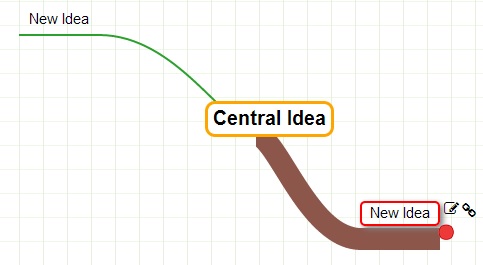Set line width of a node manually
You can now set line width of a node manually. To change line width of a particular node, click on that node.
Then use '-' and '+' buttons beside 'Line Width' on the inspector panel to decrease and increase the line width respectively.
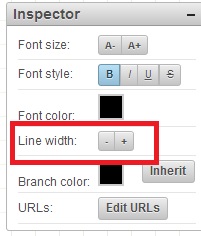
By this way you can set different linewidths for different nodes. At the moment, it is automatically set in a decreasing order with respect to its distance from root node.
Nodes with different line widths attribute.